5D attributes and getting attribute volumes from CAD (BIM)
22 February 2024QTO grouping of attributes of structured CAD (BIM) data
22 February 2024Quantity of materials (QTO) calculation in construction is the process of obtaining attributes of the quantity and volume of resources required for a construction project. For each group of items, an individual volume attribute must be selected - quantity attribute, length attribute (meters), area attribute (square meters) or volume attribute (cubic meters).
In addition, each group of creatures has its own refining factors that help you get the actual volume, not just a geometrically based one. These features of each group are what the QTO process takes into account.
The Quantity Take-Off (QTO) process is necessary to produce accurate costings and precise estimates, preventing over- or under-ordering of materials.
As an example, let's select a category of wall elements from a Revit® or IFC CAD (BIM) project, group the entities in that category by wall type, and sum the volumes for each type to represent the result as a QTO volume attribute table. A schematic representation of this process is shown in the following image.
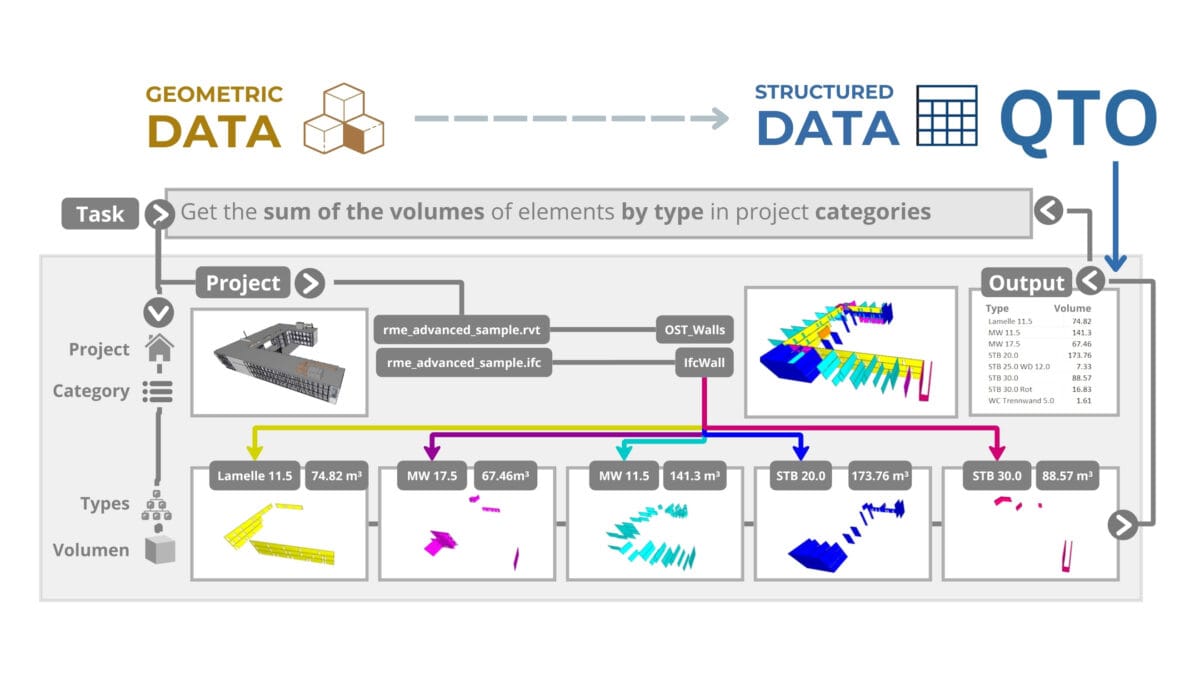
Obtaining QTO volume and quantity attributes from a project is inextricably linked to the processes of grouping and filtering elements in the project
In the example of this typical project (Figure 3.2-3), all the creature elements of the wall category are grouped by wall type, e.g. "Lamelle 11.5", "MW 11.5" and "STB 20.0", and have well-defined volume attributes represented in metric cubes. Our task is to learn how to automatically produce a table of volume attributes for all types in a wall category in any project.
Gone are the days when experienced foremens and estimators armed themselves with a ruler and protractor, carefully measuring every line on paper or PDF plans, a tradition that has not changed over the past millennia. With the development of 3D modeling, where the geometry of each element is now directly related to its automatically calculated volume attribute, the QTO process has become automated.
Specifically in our example, the task is to "select a wall category in the project, group all elements by type, and present volume attribute information in a tabular format".

CAD (BIM) automates the translation of unstructured geometric shape information into a structured format of entity volume attributes
Due to the closed nature of CAD (BIM) data, not every professional today can use direct access to structured data inside a CAD (BIM) program (more about this in the chapter "BIM-BOM concept"). Therefore, many people have to turn to tools based on the concepts of open-BIM and closedBIM, which are developed and promoted by CAD (BIM) program manufacturers.
Creating a table with volume attributes from CAD (BIM) projects using today's popular open-BIM libraries such as IFC.js for JavaScript would require about 150 lines of code, while using IfcOpenShell (open-BIM) or IronPython (closedBIM) would reduce automation code to 40 lines. When working with specialized user interface tools such as Solibr® or creating a table directly in Revit®, identical tabular attribute results are achieved in 17 button clicks.

Specialists without access to structured CAD (BIM) data use 40 to 150 lines of code or 17 clicks in specialized tools to create attribute tables
With open-BIM and closedBIM tools, regardless of the amount of code written or the number of button clicks, it is possible to get the same volume table for groups of elements from a CAD (BIM) project. There are hundreds of different tools on the market today that can produce similar results.
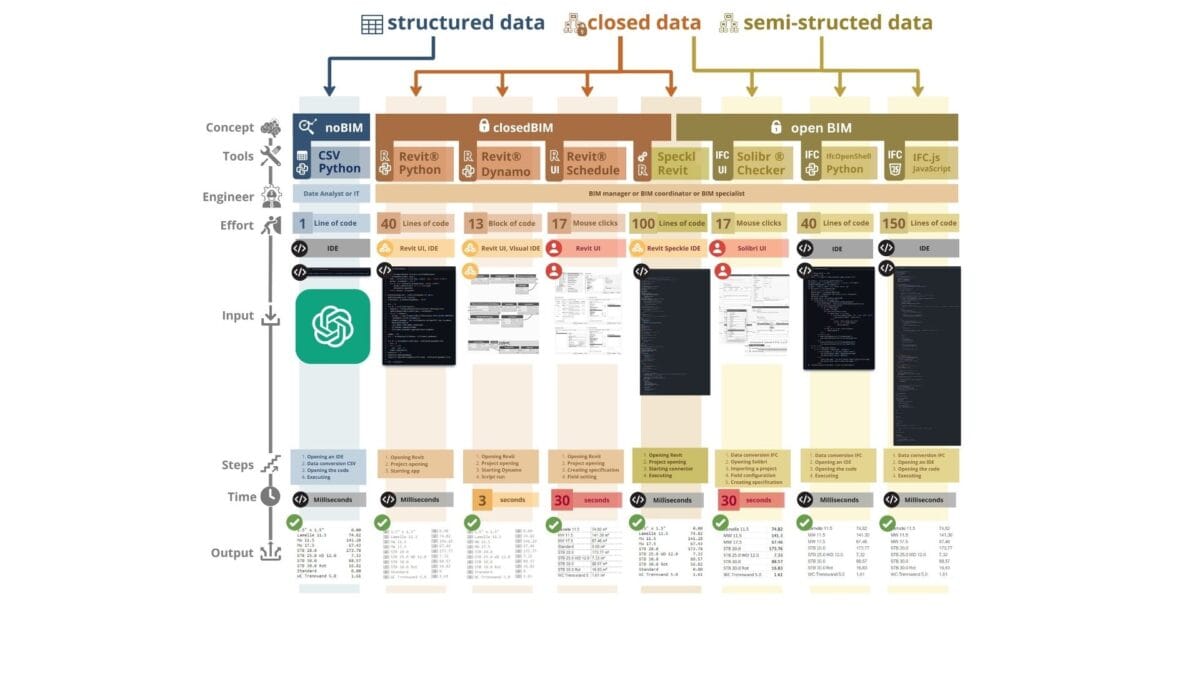
Many different tools produce the same results in the form of attribute tables of project entities, but with different labor costs
Unfortunately, the native form in which raw CAD (BIM) data is stored does not allow it to be quickly manipulated openly, forcing users to work with open-BIM and closedBIM tools.














