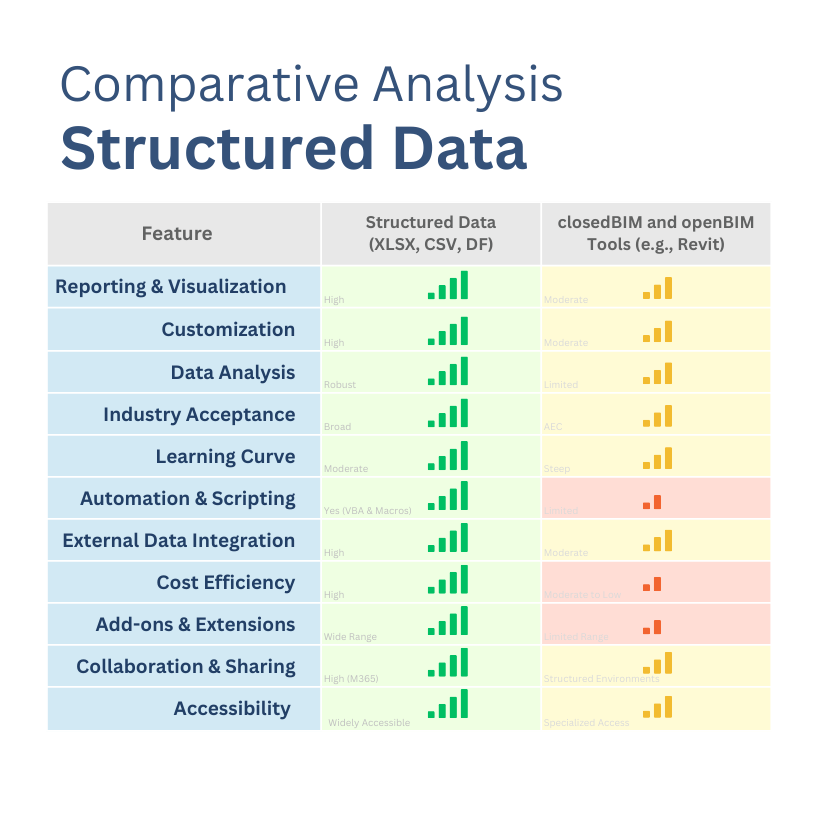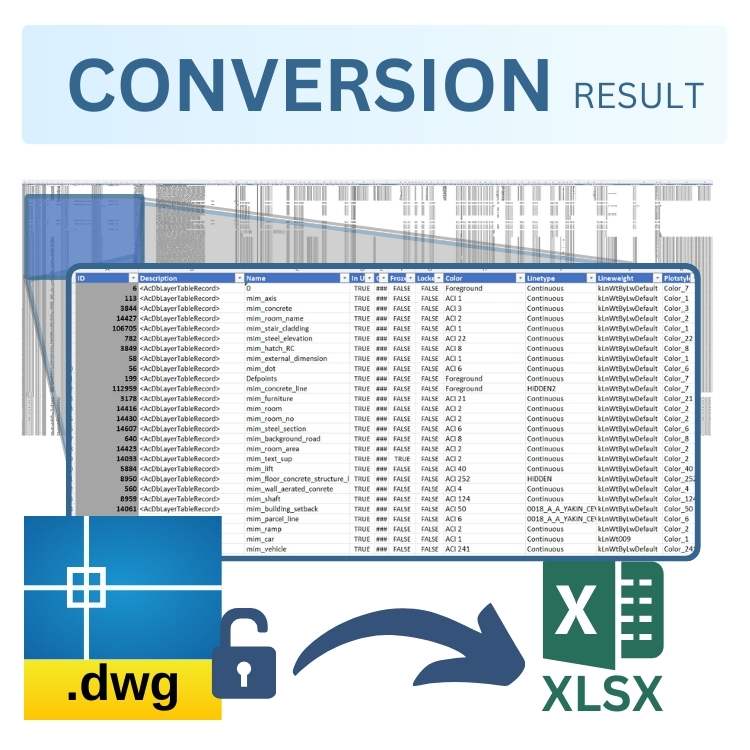FREE TOOL for extracting
DATA FROM AUTOCAD DWG
DataDrivenConstruction converter allows you to access your DWG projects and translate this data into popular and open format XLSX. Using the converter, without running Autodesk® tools and without using the Internet (without third-party libraries and plugins), we extract project data from DWG files and present the DWG database as a structured Excel table, where each row represents a specific project element (with its own identifier), and columns represent related properties and parameters.
SIMPLE DATA RETRIEVAL PROCESS
without having to install or run AutoCAD or any other vendor's CAD tools
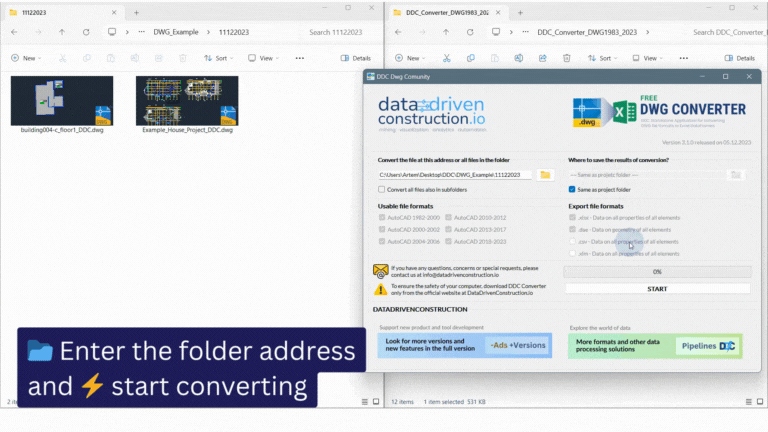
BENEFITS OF CONVERTING DWG TO EXCEL
Here are some of the key benefits
📊 Enhanced data visualization and manipulation
Easily visualize and manipulate CAD data in Excel, making it more accessible for analysis and decision-making.
👥 Easy sharing of data with teams who may not have AutoCAD expertise
Simplify data sharing with non-technical team members, ensuring seamless collaboration.
📈 Streamlined data analysis and reporting capabilities
Excel's tools facilitate data analysis and report generation from CAD drawings, aiding in project management and documentation.
🔄 Data Integration
Seamlessly integrate CAD data with other software systems for improved workflow and data management.
📑 Customized Reports
Create tailored reports and summaries from CAD data, including graphs and visualizations, to convey information effectively.
🤝 Collaboration
Foster collaboration by sharing Excel files with team members and stakeholders, regardless of their CAD proficiency.
🔄 Version Compatibility
Overcome version compatibility issues and ensure data accessibility across various AutoCAD software versions.
🔍 Data Validation
Enforce data consistency and accuracy using Excel's validation features, reducing errors in CAD data.
📊 Advanced Analysis
Utilize Excel's functions and macros to perform in-depth data analysis, calculations, and what-if scenarios.
📂 Data Archiving
Archive and preserve CAD data in Excel for historical reference or compliance, ensuring secure storage.
🔍 Search and Filter
Effortlessly locate specific information within CAD drawings, even in large and complex files, using Excel's search and filter functions.
💰 Cost Efficiency
Reduce licensing costs by allowing non-CAD users to work with CAD data in Excel, potentially saving on AutoCAD licenses.
📡 Accessibility
Excel files are smaller in size, making them easier to store, transfer, and work with, especially in low-bandwidth or storage-constrained situations.
📂 Data Backup
Excel versions serve as a backup for CAD data, providing a valuable resource in case of data loss or corruption in the original DWG files.
👩💼 User-Friendly Interface
Excel's familiar and user-friendly interface simplifies working with CAD data, reducing the learning curve for professionals.
THE RESULTS ARE CAD PROGRAM DATABASE IN XLSX FORMAT
A DataFrame in XLSX form is a two dimensional table
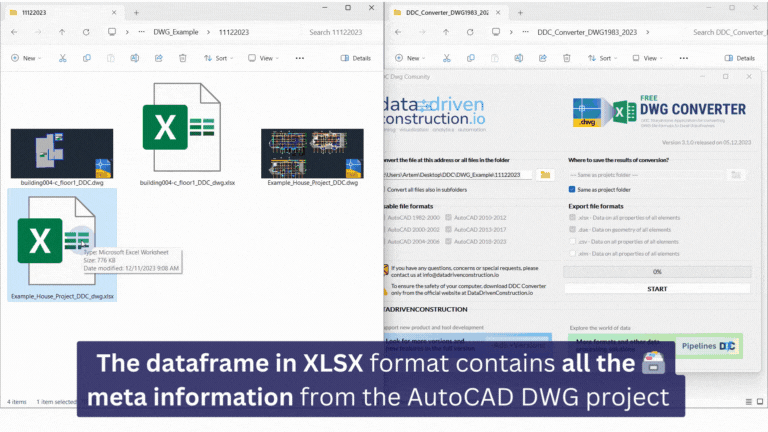
DataFrame - two dimension table
DataFrames, are used in Pipelines - a core component of many data analysis libraries, offer significant advantages for working with data
🚀 Efficient Data Management
DataFrames are optimized for handling large datasets, providing faster data manipulation.
🌐 Support for Heterogeneous Data
They can store different data types (like integers, strings, and floats) in various columns, ideal for real-world data.
🔍 Built-in Operations
DataFrames come equipped with numerous built-in methods for data filtering, sorting, and aggregating, simplifying complex data operations.
🔬 Ease of Data Exploration
Their tabular structure makes it easy to explore, analyze, and visualize data, aiding in quick data inspection and analysis.
🔗 Compatibility with Data Analysis Tools
They seamlessly integrate with various data analysis and visualization libraries, enhancing productivity in data science tasks.
📊 Advanced Data Integration
DataFrames easily interface with different data sources and formats, facilitating the integration and consolidation of diverse data sets.
OPTIONS FOR USING THE CONVERTER
Streaming file processing and embedding the conversion process in the code
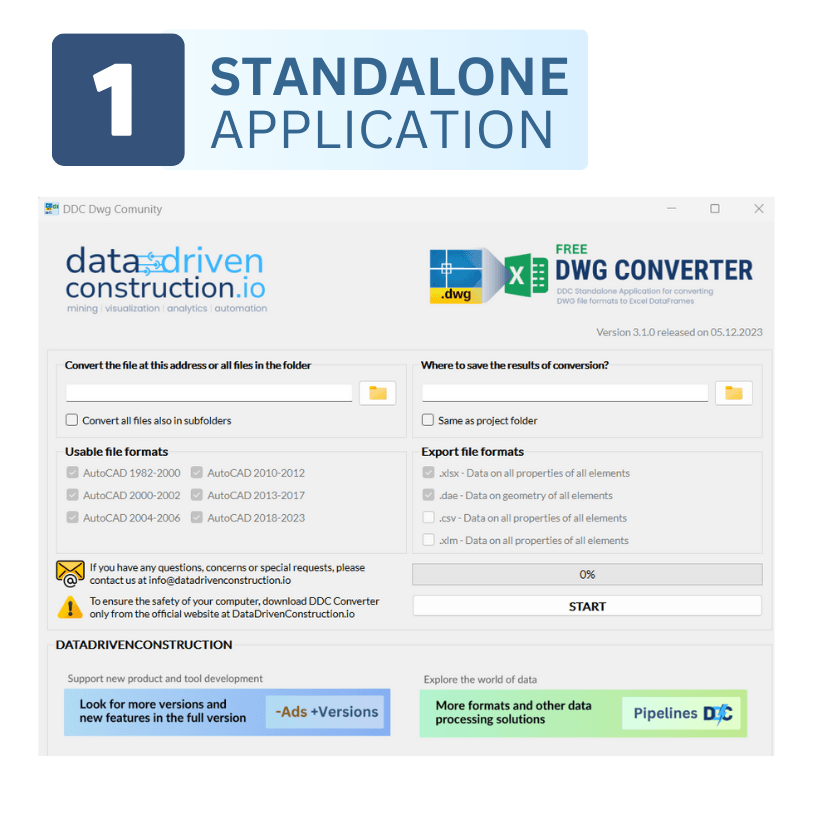
To extract data from AutoCAD, the simplest tool is the DDC UI converter.
Start the conversion for DWG projects by specifying a folder 📁 with one or several DWG files. There's also an option to include files from subfolders 📂.
Click the "Start" button 🔘 to begin conversion. The results, Excel files 📊 with complete DWG file information, will be available in the specified folder.
The DDC terminal-based converter quickly extracts data from AutoCAD DWG with minimal code.
To initiate the conversion in any folder, open Command Prompt or Power Shell 🖥️, and simply enter the path of the folder containing the DDC converter, followed by the path of the file to be converted 📂🔄.
# CMD or PowerShell > C:\DDC\DwgExporter.exe C:\Example.dwg
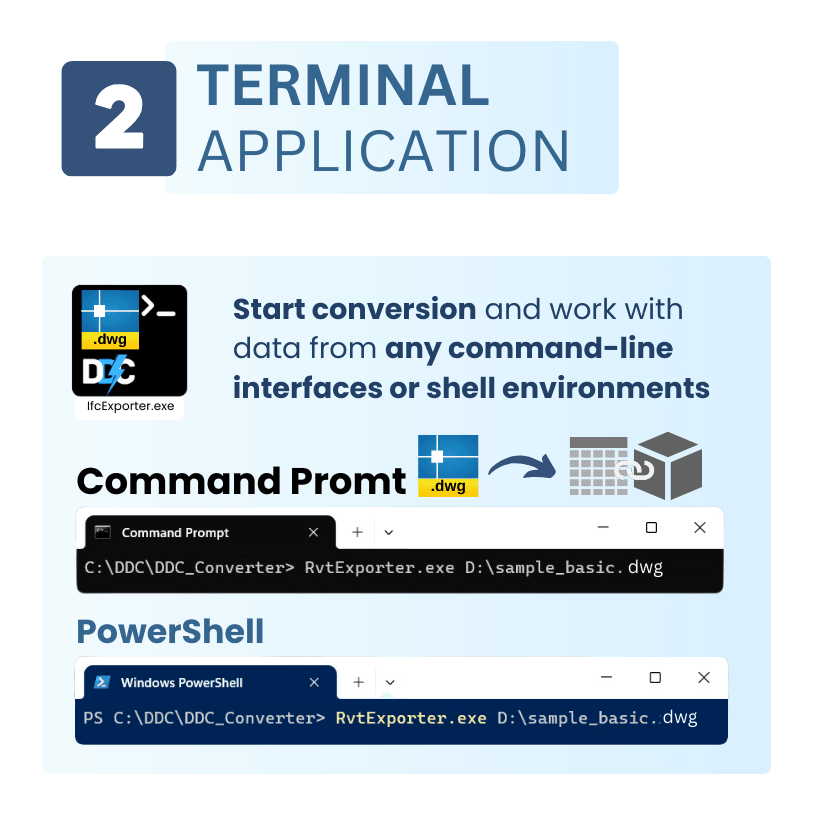
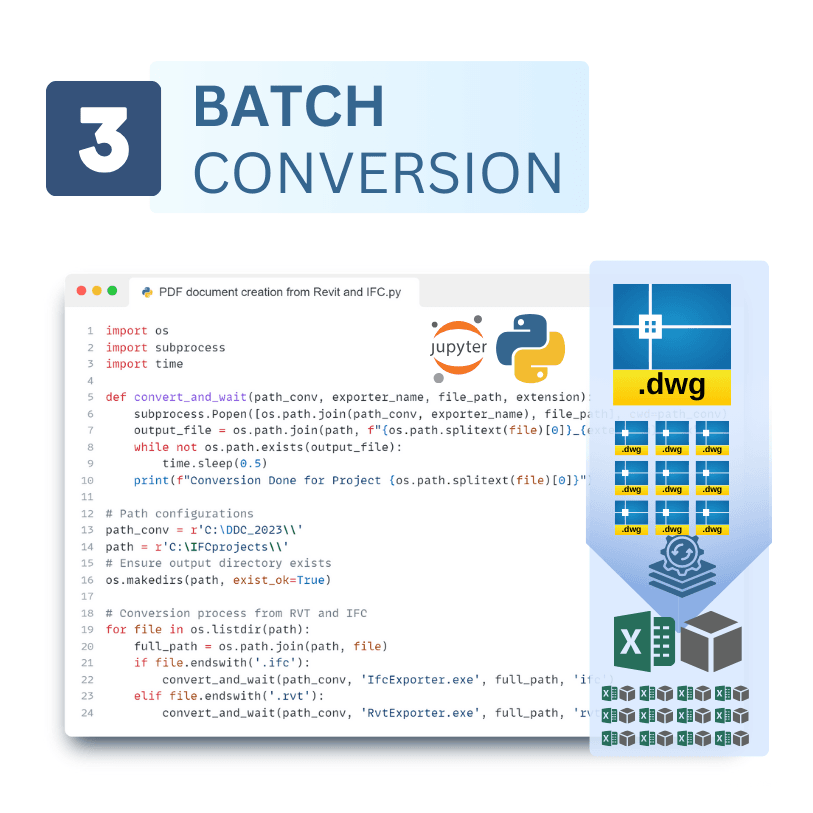
DDC Bulk Conversion
🔄 For handling large datasets simultaneously and automated processing
Enables conversion and management of substantial data volumes or integration of 💻🔗 the conversion process into workflow and data processing logic
import os
import subprocess
# Path to folder with DwgExporter.exe converter
path_conv = r'C:\DDC_2023\\'
# Path to folder with DWG projects
path = r'C:\DWGprojects\\'
def convert_and_wait(path_conv, exporter_name, file_path, extension):
subprocess.Popen([os.path.join(path_conv, exporter_name), file_path], cwd=path_conv)
output_file = os.path.join(path, f"{os.path.splitext(file)[0]}_{extension}.xlsx")
while not os.path.exists(output_file):
time.sleep(0.5)
# Conversion process from RVT and IFC
for file in os.listdir(path):
full_path = os.path.join(path, file)
if file.endswith('.dwg'):
convert_and_wait(path_conv, 'DwgExporter.exe', full_path, 'dwg')
USE DWG DATA IN A WIDE RANGE OF APPLICATIONS
Popular tools with large communities
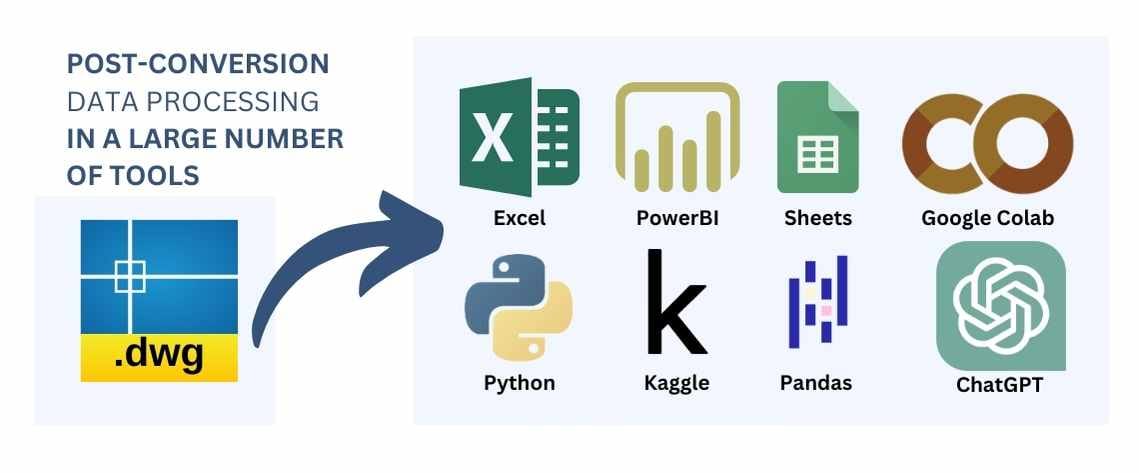
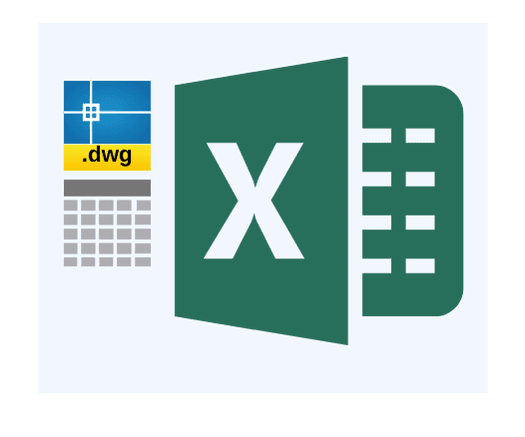
Microsoft Excel
A leading spreadsheet software that allows you to open, edit, and analyze XLSX files. It offers extensive features for data manipulation, analysis, and visualization.
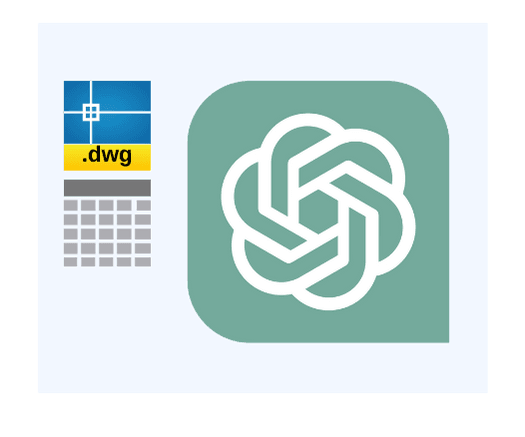
ChatGPT with Python Integration
This setup allows ChatGPT to use Python libraries like Pandas for handling XLSX files. Users can interact with and manipulate data in XLSX format through conversational commands, making it user-friendly for data analysis and visualization tasks.

Power BI (Microsoft)
This business analytics tool not only imports XLSX files but also enables users to transform and model their data, creating interactive dashboards and reports that can be shared across an organization for insightful decision-making
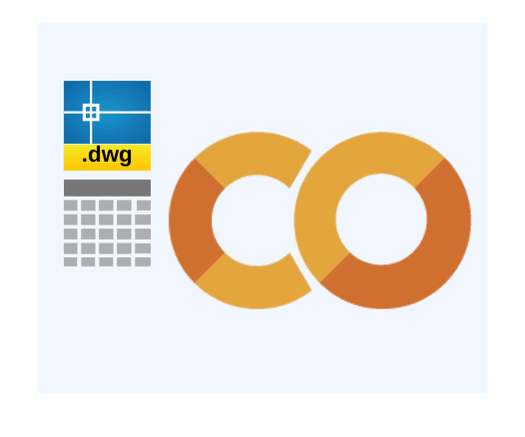
Jupyter Notebooks
An open-source web application that supports data cleaning and transformation, numerical simulation, statistical modeling, data visualization, and more. It can work with XLSX files through Python libraries like Pandas
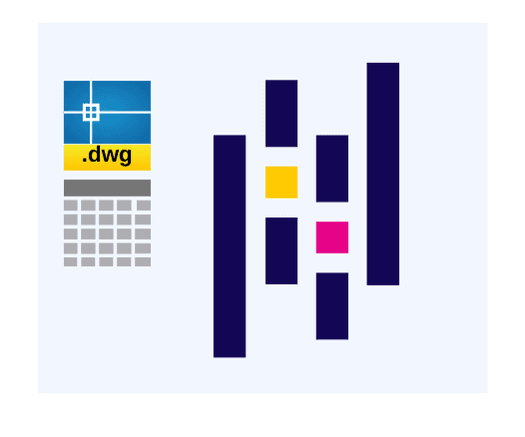
Pandas (Python Library)
A powerful data analysis and manipulation library for Python. Pandas can read and write DataFrames to and from XLSX files using its read_excel and to_excel functions.
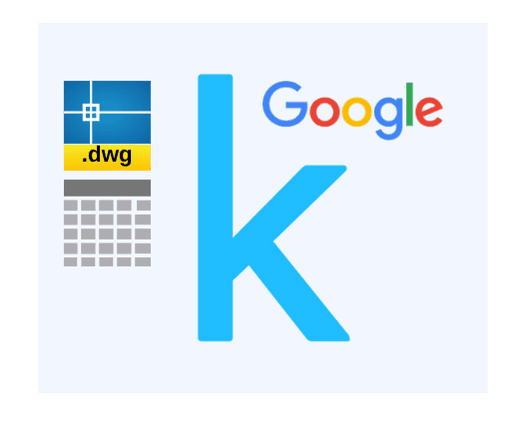
Kaggle cloud-based work environment
It allows users to write and execute Python code, and it supports various Python libraries, including Pandas, for reading and writing XLSX files. Kaggle is widely used for data analysis and modeling, and it's an excellent platform for collaborative projects and learning from a community of data scientists.
AUTOMATION OF DATA PROCESSING
FROM DWG PROJECT
📥 Example of automating data processing from a DWG project on the Kaggle platform
FREE TOOL for extracting
DATA FROM AUTOCAD DWG
DataDrivenConstruction converter allows you to access your DWG projects and translate this data into popular and open format XLSX. Using the converter, without running Autodesk® tools and without using the Internet (without third-party libraries and plugins), we extract project data from DWG files and present the DWG database as a structured Excel table, where each row represents a specific project element (with its own identifier), and columns represent related properties and parameters.
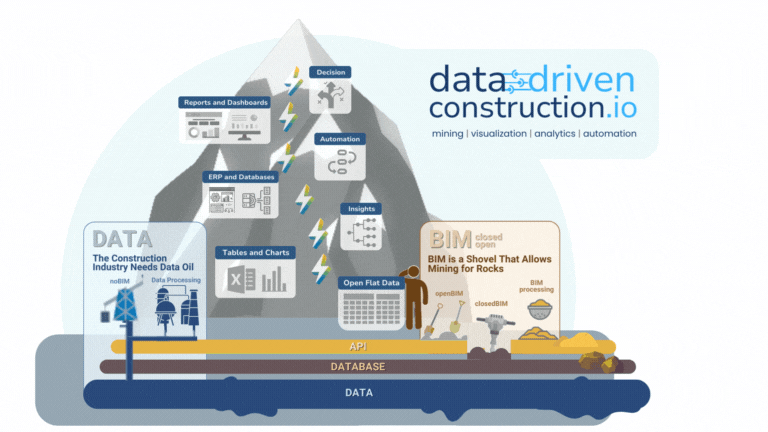

Every week, fresh solutions are released through our social channels
Don't miss the new solutions
Facing Issues? Reach Out!
Offer support for any troubleshooting or advanced use-cases