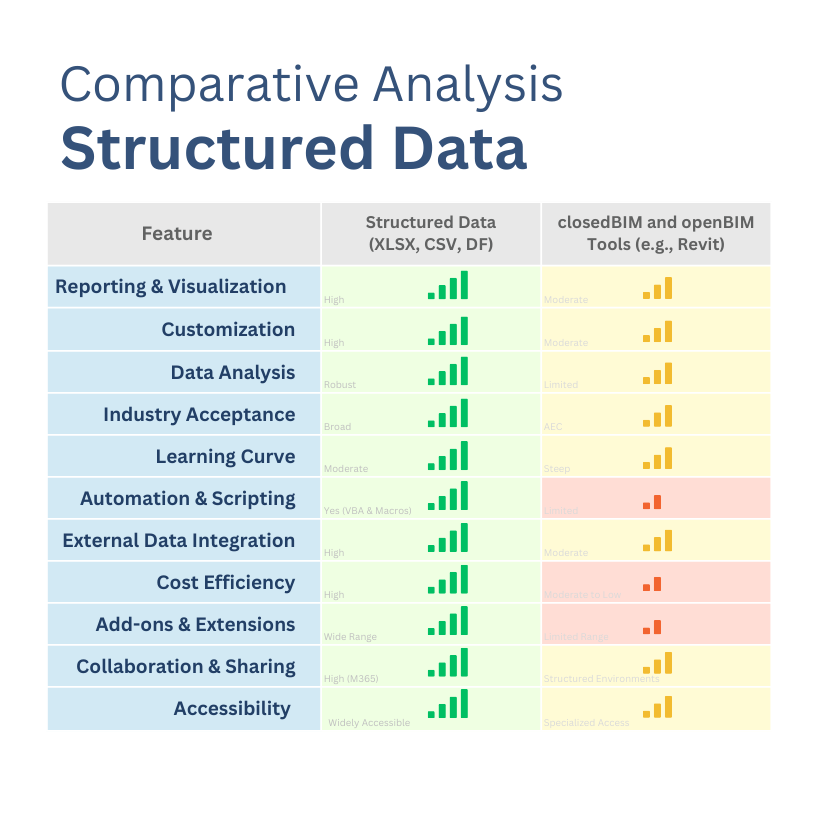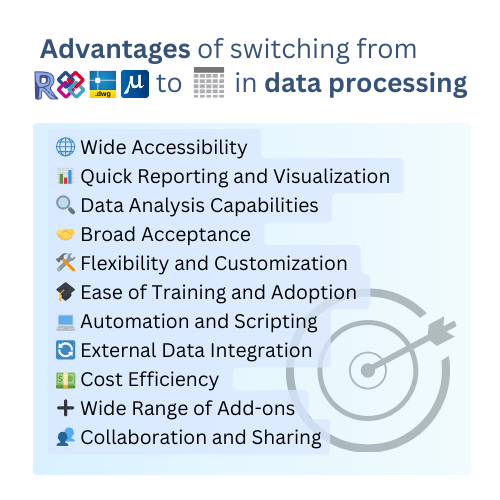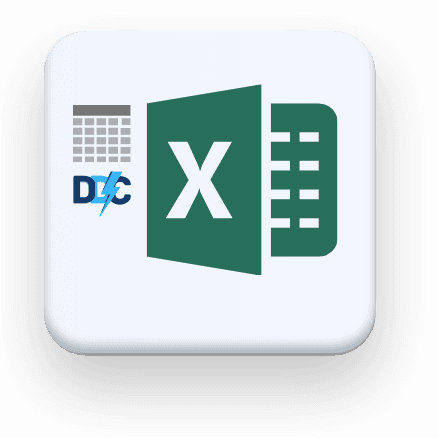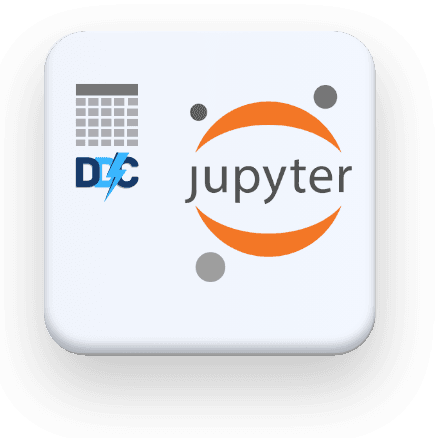standalone free tools for extracting
DATA FROM REVIT®, IFC, DWG AND DGN
SIMPLE DATA RETRIEVAL PROCESS
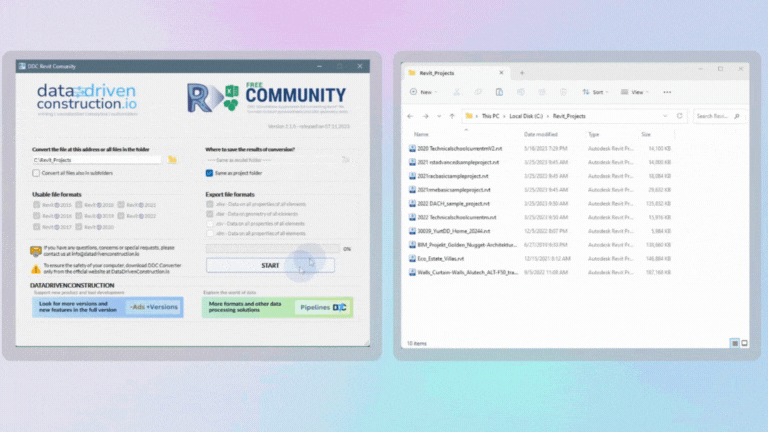
CAD (BIM) DATABASE IN XLSX
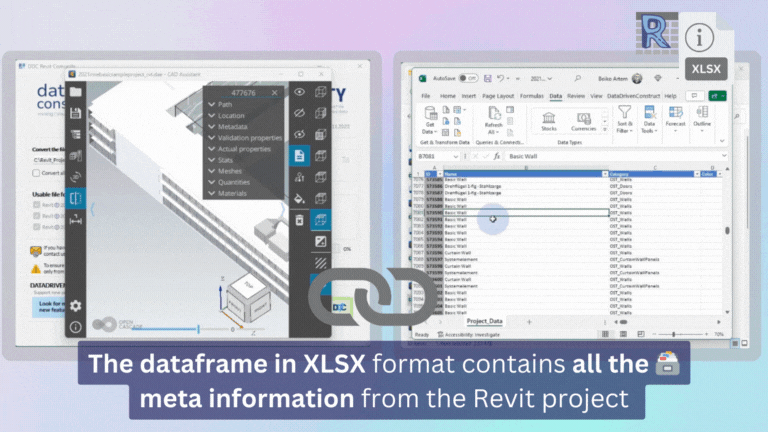
ChatGPT and AI in working with CAD data (BIM)
OPTIONS FOR USING THE CONVERTER
Streaming file processing and embedding the conversion process in the code

To extract data from CAD (BIM), the simplest tool is the DDC UI converter.
Start the conversion for CAD (BIM) projects by specifying a folder 📁 with one or several projects. There's also an option to include files from subfolders 📂.
Click the "Start" button 🔘 to begin conversion. The results, Excel files 📊 with complete CAD (BIM) file information, will be available in the specified folder.
The DDC terminal-based converter quickly extracts data from CAD (BIM) with minimal code.
To initiate the conversion in any folder, open Command Prompt or Power Shell 🖥️, and simply enter the path of the folder containing the DDC converter, followed by the path of the file to be converted 📂🔄.
# CMD or PowerShell > C:DDCRvtExporter.exe C:Example.rvt
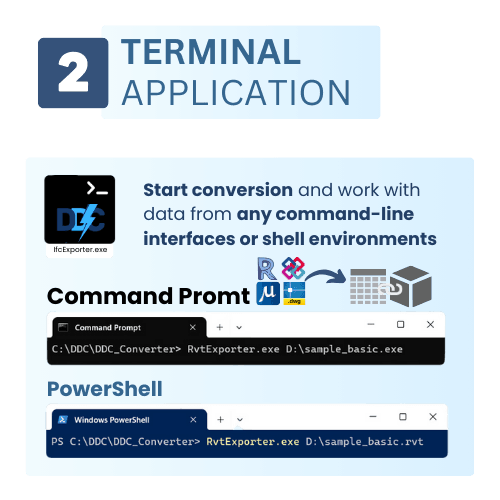
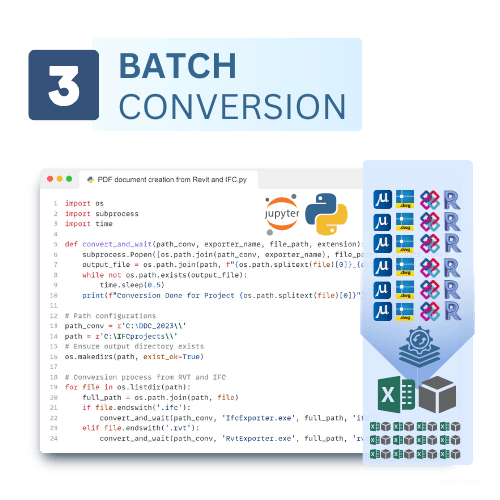
DDC Bulk Conversion
🔄 For handling large datasets simultaneously and automated processing
Enables conversion and management of substantial data volumes or integration of 💻🔗 the conversion process into workflow and data processing logic
import os
import subprocess
# Path to folder with RvtExporter.exe converter
path_conv = r'C:DDC_2023\'
# Path to folder with RVT projects
path = r'C:RevitProjects\'
def convert_and_wait(path_conv, exporter_name, file_path, extension):
subprocess.Popen([os.path.join(path_conv, exporter_name), file_path], cwd=path_conv)
output_file = os.path.join(path, f"{os.path.splitext(file)[0]}_{extension}.xlsx")
while not os.path.exists(output_file):
time.sleep(0.5)
# Conversion process from RVT and IFC
for file in os.listdir(path):
full_path = os.path.join(path, file)
if file.endswith('.rvt'):
convert_and_wait(path_conv, 'RvtExporter.exe', full_path, 'rvt')
USE CAD (BIM) DATA IN A WIDE RANGE OF APPLICATIONS
Popular tools with large communities
Kaggle cloud-based work environment
It allows users to write and execute Python code, and it supports various Python libraries, including Pandas, for reading and writing XLSX files. Kaggle is widely used for data analysis and modeling, and it's an excellent platform for collaborative projects and learning from a community of data scientists.
TRANSLATION OF CAD (BIM) DATA
INTO A STRUCTURED FORM

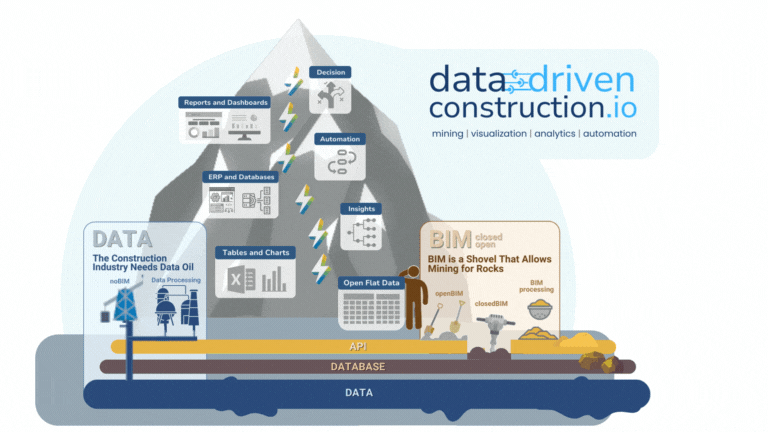


Converting data from closed, proprietary formats to more accessible formats greatly simplifies the process of working with that data, making it more accessible for analysis, modification, and integration with other systems.
In modern work with CAD (BIM) data, we have reached a stage where it is not necessary to request permission from CAD (BIM) vendors to access the data.
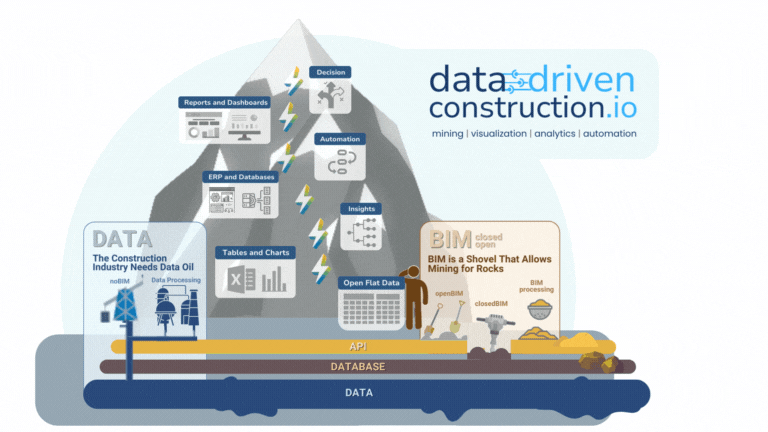
Discover Ad-Free applications
with support for the latest CAD (BIM) formats
Ad-Free DWG to Excel converter
$280.00Ad-Free DGN to Excel converter
$280.00