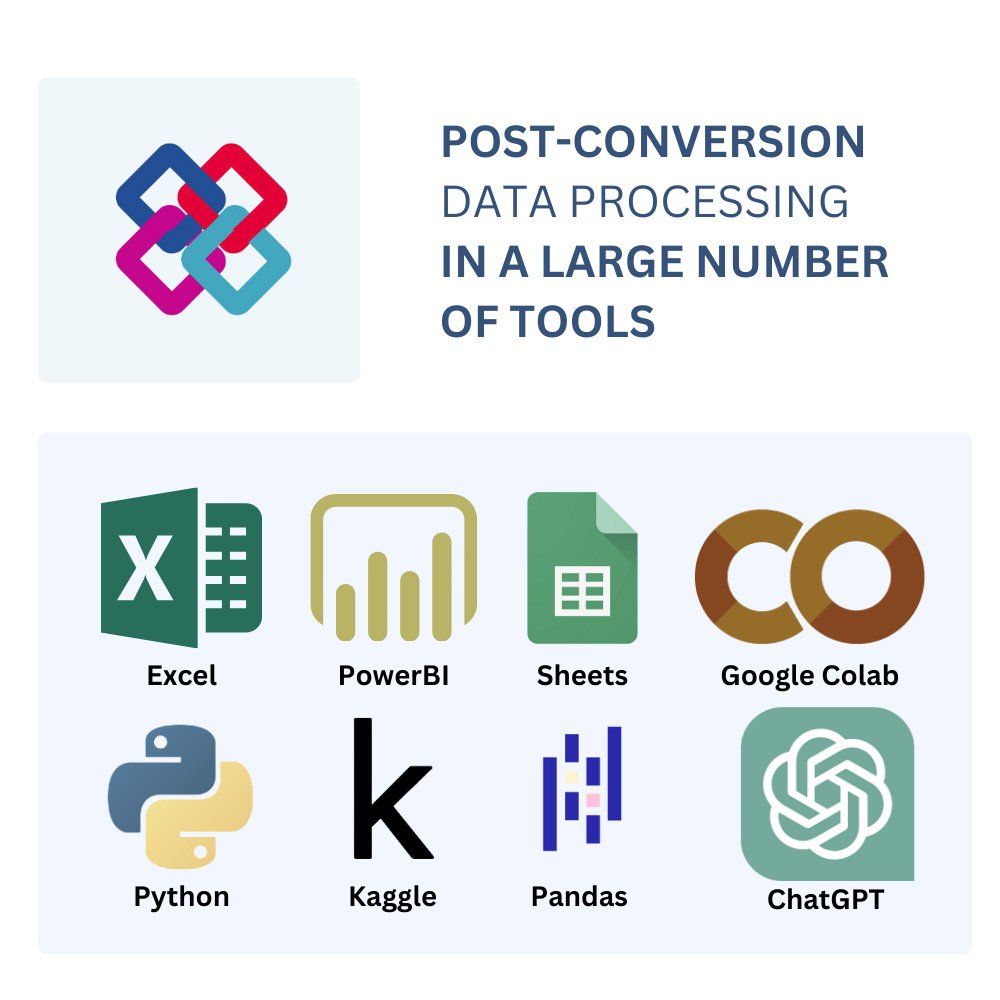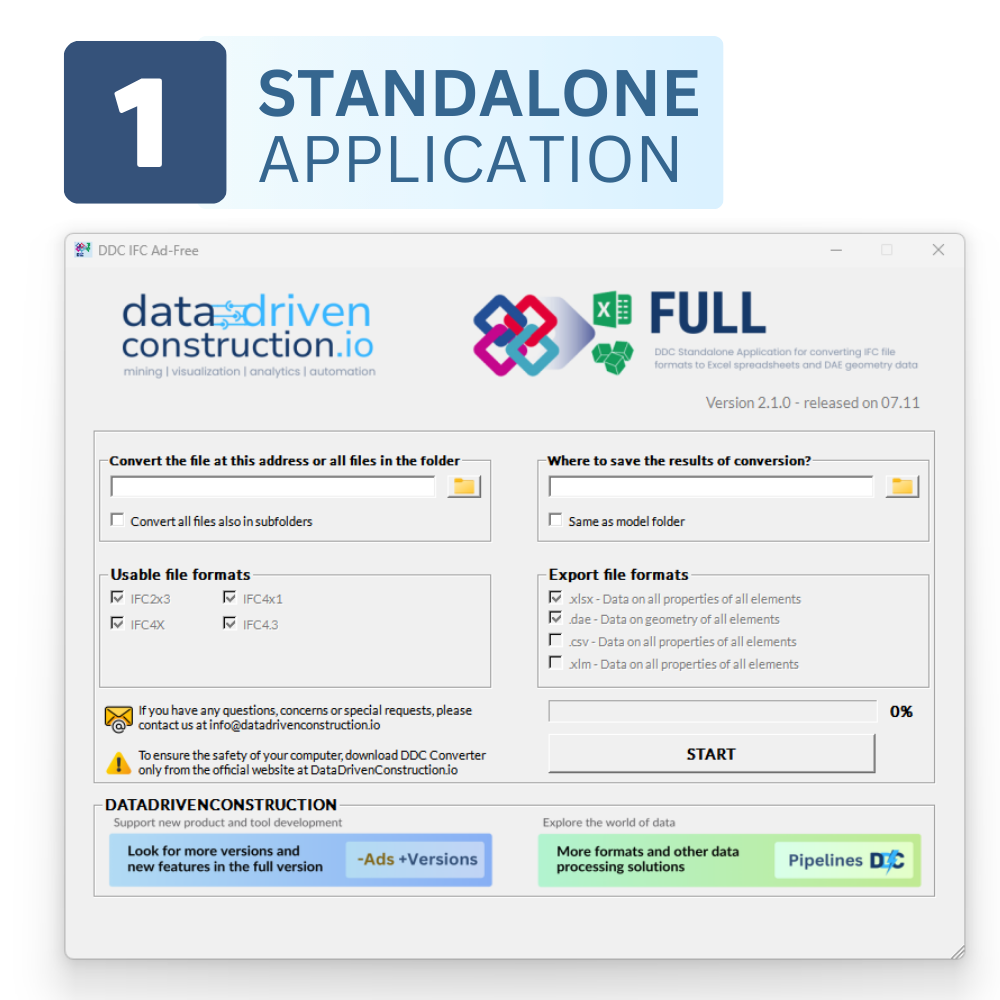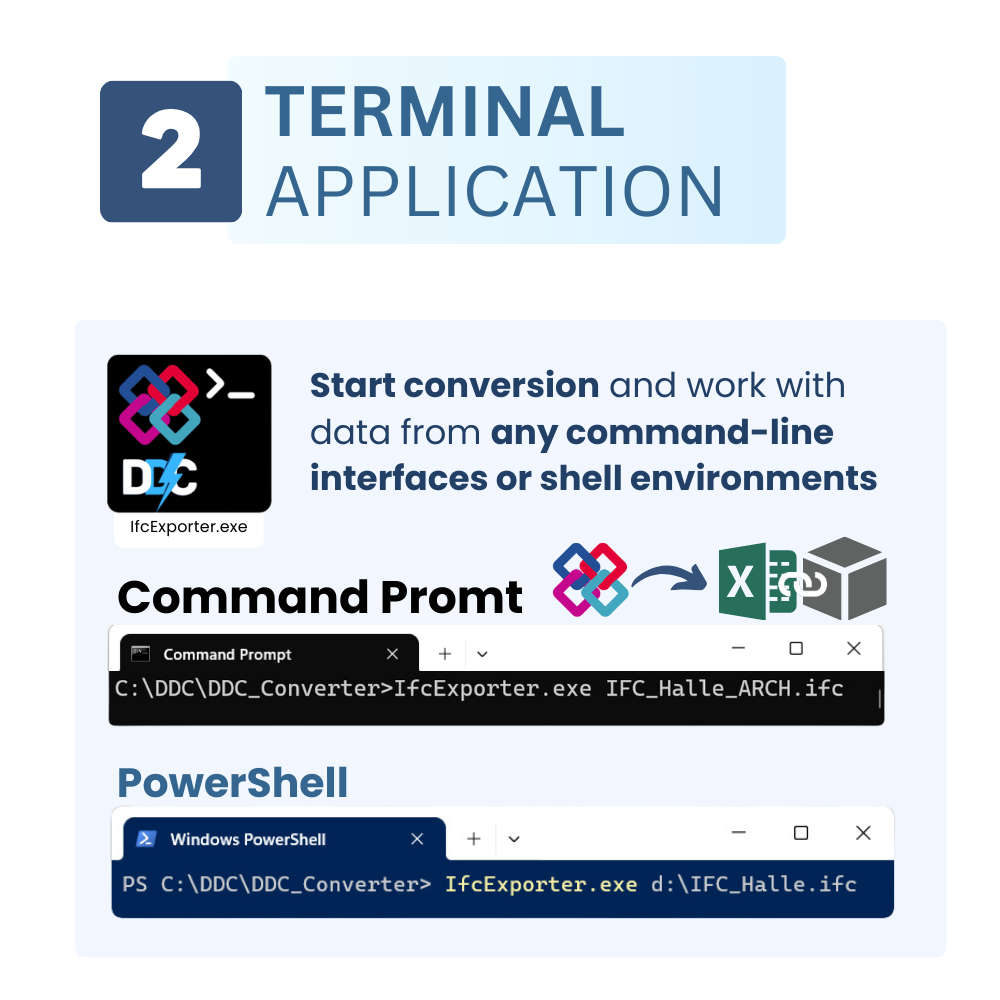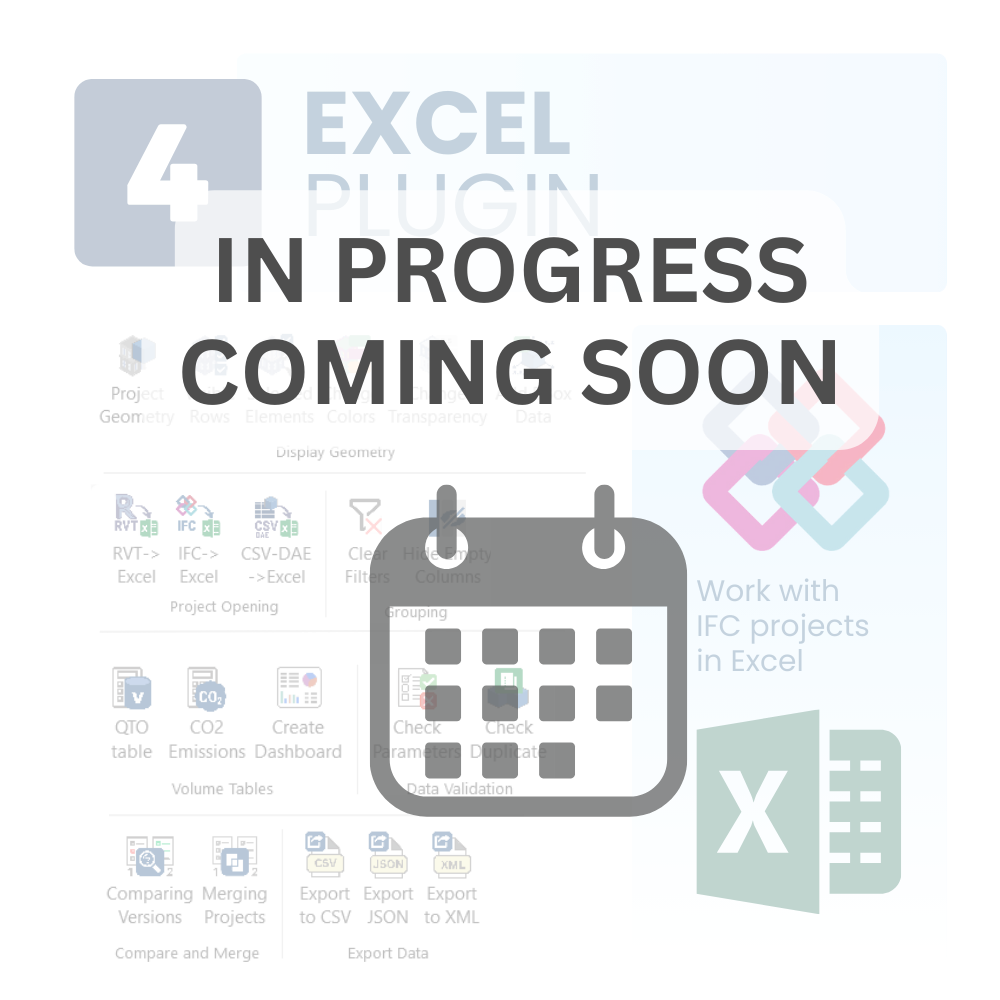no Revit to run no API needed no internet connection needed no Forge no subscription no quality loss no Dynamo scripts no Revit export to IFC no hidden fees no plugins no txt file configuration no shared parameters no BIM formats no BIM software
Ad-Free IFC2x3-IFC4x3 to XLSX/DAE converter
DataDrivenConstruction converter allows you to access IFC(2×3-4×3) projects and translate this data into popular and open formats XLSX and DAE. Using the converter, without running openBIM® tools and without using the Internet (without third-party libraries and plugins), we extract project data from IFC files and present the IFC database as a structured Excel table, where each row represents a specific project element (with its own identifier), and columns represent related properties and parameters. This type of data allows you to manage it efficiently – from grouping and filtering to viewing, checking and processing.
A distinctive feature of the converter is the preservation of the relationship between the element metadata and its geometry. This relationship is maintained by native identifiers, which connect the metadata in XLSX with the project geometry in DAE.
The DataDrivenConstruction offers several ways to interact with the converter:
- A user-oriented interface application for quick data retrieval with basic customization capabilities
- A terminal application designed for technicians, compatible with all Windows terminals and adaptable to different coding platforms
- Code examples for batch conversion (suitable for simultaneous work with large amounts of data) and automatic processing
Key Features:
◾️ Compatible with IFC2x3-IFC4x versions.
◾️ No need to run any BIM and CAD programs
◾️ Extracts structured data from one or hundreds of projects simultaneously
◾️ Works offline without the need for Internet, Forge, APIs or plug-ins
◾️ Offers a perpetual license for the current versions, ensuring long-term usability without additional costs
◾️ The license is granted for a single workstation, providing a secure environment for your data processing needs
This tool, now accessible to everyday users, operates within full legal boundaries. All our software solutions are digitally signed, which enhances security and guarantees the the authenticity of our software. This step confirms our commitment to providing secure and reliable solutions.
Dive into the future of flexibility in processing data from IFC projects without using BIM tools!
Requirements:
◾️ Windows 10 64bit or Windows 11
AI SOLUTIONS with Revit and IFC
Question & Answer section
Discover Ad-Free applications
Ad-Free DWG to Excel converter
$280.00Ad-Free DGN to Excel converter
$280.00